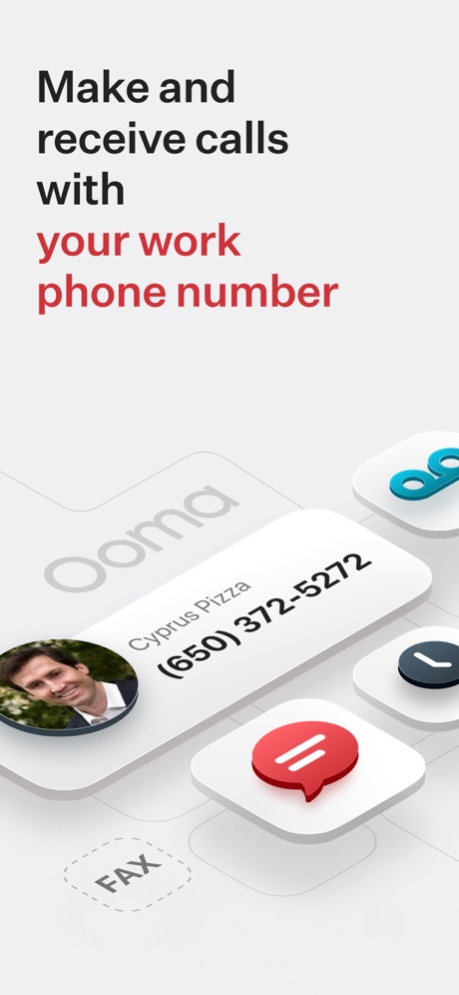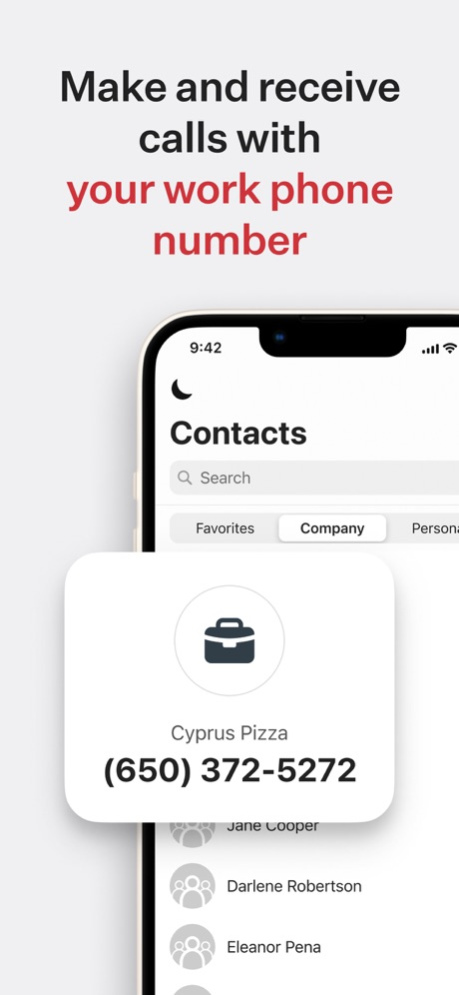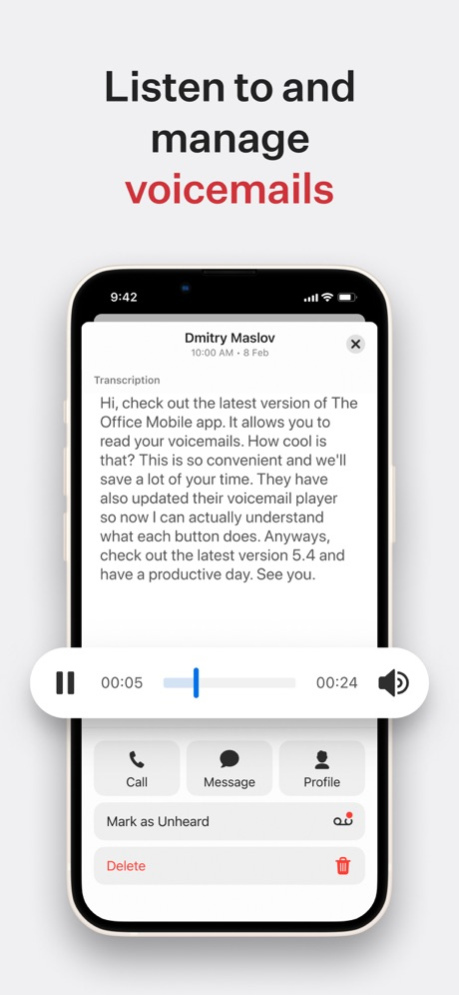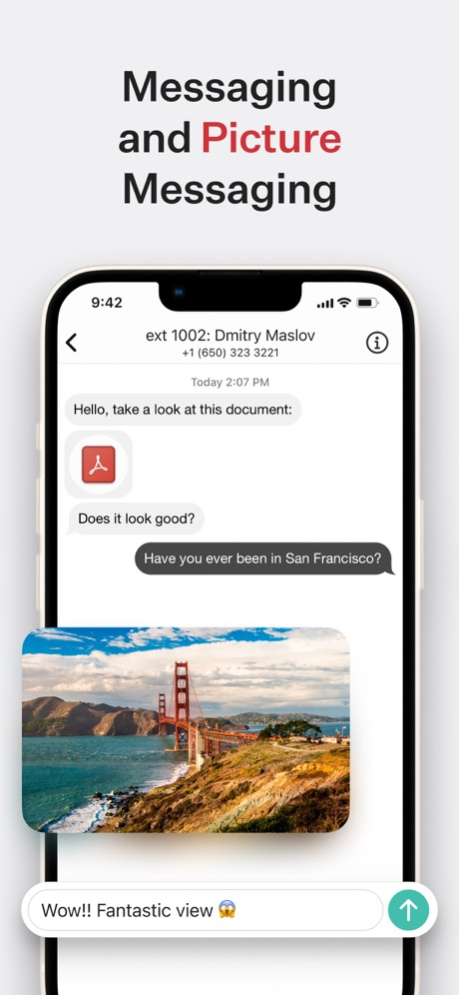Version History
Here you can find the changelog of Ooma Office since it was posted on our website on 2016-10-04.
The latest version is 6.7.5 and it was updated on soft112.com on 19 April, 2024.
See below the changes in each version:
version 6.7.5
posted on 2024-04-17
Apr 17, 2024
Version 6.7.5
Behind-the-scenes (not visible to end-users) optimizations
version 6.7.2
posted on 2024-03-29
Mar 29, 2024
Version 6.7.2
Better stability
version 6.7.1
posted on 2024-03-15
Mar 15, 2024
Version 6.7.1
Fixed an issue related to the Cellular Mode configuration
version 6.6
posted on 2024-01-12
Jan 12, 2024
Version 6.6
-NEW: Completely redesigned Do Not Disturb mode is much easier to control and be aware of
-NEW: Team Chat brings a convenient way to collaborate with your co-workers [PRO+]
-NEW: Ability to mark text messages as 'unread'
-NEW: Support for Distinctive ringtones (a Ring Group feature)
-Improved: Helpful labels on CallerID options in Settings
version 6.5.3
posted on 2023-11-10
Nov 10, 2023
Version 6.5.3
v6.5.3: minor fixes and improvements
version 6.5.2
posted on 2023-10-27
Oct 27, 2023
Version 6.5.2
v6.5.2: minor fixes and improvements
v6.5:
-NEW: Find Me Follow Me - set up the order in which your devices will ring [Pro Plus]
-NEW: Call Screening -it answers incoming calls with a friendly message asking the caller to say their name. After hearing their name, you can choose whether to accept the call or send it to voicemail [Pro Plus]
-Messaging: users of Shared Inboxes can now see the sender's name next to each outgoing message
-On-boarding: simplified
-Localization: better coverage for French language
-Improved: Messaging, Voicemail Greeting, Contacts
version 6.5.1
posted on 2023-10-18
Oct 18, 2023
Version 6.5.1
-improved stability
version 6.5
posted on 2023-09-28
Sep 28, 2023
Version 6.5
-NEW: Find Me Follow Me - set up the order in which your devices will ring [Pro Plus]
-NEW: Call Screening -it answers incoming calls with a friendly message asking the caller to say their name. After hearing their name, you can choose whether to accept the call or send it to voicemail [Pro Plus]
-Messaging: users of Shared Inboxes can now see the sender's name next to each outgoing message
-On-boarding: simplified
-Localization: better coverage for French language
-Improved: Messaging, Voicemail Greeting, Contacts
version 6.4.2
posted on 2023-08-08
Aug 8, 2023
Version 6.4.2
-Support for additional counties
-Better stability
version 6.4.1
posted on 2023-06-23
Jun 23, 2023
Version 6.4.1
v6.4.1 - stability improvements
~~~
Version 6.4 brings two new features:
1 - Configure Voicemail Greeting
Now you have 3 ways to create a voicemail greeting from the app:
a) Simply type it, and our text-to-speech engine will create it for you
b) Record it
c) Upload an existing audio file
2 - Messaging Templates
No more copy and pasting!
Streamline your conversations with pre-designed message templates that save you time and ensure consistent and professional communication. Simplify your messaging and enhance productivity.
version 6.4
posted on 2023-06-16
Jun 16, 2023
Version 6.4
Version 6.4 brings two big features:
1 - Configure Voicemail Greeting
Now you have 3 ways to create a voicemail greeting from the app:
a) Simply type it, and our text-to-speech engine will create it for you
b) Record it
c) Upload an existing audio file
2 - Messaging Templates
No more copy and pasting!
Streamline your conversations with pre-designed message templates that save you time and ensure consistent and professional communication.
version 6.3.1
posted on 2023-05-25
May 25, 2023
Version 6.3.1
Support for additional counties and minor fixes
version 6.3
posted on 2023-05-02
May 2, 2023
Version 6.3
NEW: Add contacts or numbers to 'Shared Contacts' (so they are accessible to all users on the account)
NEW: 'Sounds' section in the More/Settings
NEW: More Ringtones and Notification Sounds (so notifications from Ooma Office stand out)
NEW: Pin a thread - keep your most crucial messaging threads within a few taps
Numerous improvements to Messaging and Voicemail
version 6.2.2
posted on 2023-03-28
Mar 28, 2023
Version 6.2.2
v6.2.2: bugfixes
v6.2.1: better stability
v6.2:
NEW: Shared Voicemail boxes
NEW: Add to Blocklist (part of the Early Access Program - reach out to mobile-feedback@ooma.com if you want to experience this feature today)
NEW: Voicemail - access to deleted VMs (options to restore or delete forever)
NEW: Voicemail - bulk edit and bulk delete
Improvements to faxing, messaging, VM management, missed calls counter
The minimum required version of iOS is now iOS 14
version 6.0
posted on 2022-07-31
Jul 31, 2022 Version 6.0
Version 6.0 focuses on making you more productive:
- Names of unknown callers on the incoming call screen
- Your Ringroup and Virtual Receptionist's names pre-pend on the incoming call, and the active call screens
- Shared contacts (aka Speed Dial)
- New icons => instantly identify contact type & phone line type (VR, co-worker, ringgroup, conference bridge etc.)
- Native iOS widget => one-tap access to Call Logs, VM, Keypad
- Multitasking => minimize an active call or the voicemail view and continue browsing the rest of the app (e.g., check text messages or faxes)
- Voicemail and call records playback speed => for voicemails (or callers) that are a little too slow + minimization of player
- Dark mode => for those who like to take care of their eyes and phone battery
That's not all updates yet - update to version 6.0 and discover a new Ooma Office mobile experience today.
We hope you find v6.0 delightful. For feedback & suggestions - check out the 'Vote for new Features' under the More section in the app. Have a productive day!
version 5.9.2
posted on 2022-05-12
May 12, 2022 Version 5.9.2
Better stability.
version 5.9
posted on 2022-03-31
Mar 31, 2022 Version 5.9
Support for Mexico.
version 5.8.1
posted on 2022-03-05
Mar 5, 2022 Version 5.8.1
Call quality improvements.
version 5.8
posted on 2022-02-26
Feb 26, 2022 Version 5.8
Support for Greece accounts and the Greek language.
version 5.7.3
posted on 2022-02-02
Feb 2, 2022 Version 5.7.3
-Better app stability
-Bugfix to prevent call drops in the scenario when the network changes (e.g., from WiFi to LTE)
version 5.7.2
posted on 2022-01-15
Jan 15, 2022 Version 5.7.2
Improved stability.
version 5.7.1
posted on 2021-12-28
Dec 28, 2021 Version 5.7.1
v5.7.1:
-Support for customers in Israel & Luxemburg
-Bugfixes
v5.7:
-'Calls' tab evolved into 'Recents' which provides easy access to Call History, Voicemails, and more...
-Call Recordings gives a way to browse and (re)listen recorded calls (the feature is available to Ooma Office Pro customers)
-The Faxes section allows browsing and viewing incoming faxes
-Details matter. We've tuned up the tab bar & screen headers to give a cleaner look throughout the app.
-Improved stability
version 5.7
posted on 2021-12-17
Dec 17, 2021 Version 5.7
-Brand new 'Recents' screen provides easy access to Call History, Voicemails, Call Recordings, and Faxes.
-Call Recordings gives a way to browse and (re)listen recorded calls (the feature is available to Ooma Office Pro customers)
-The Faxes section shows fax documents sent out from the account.
-More helpful language in a case of incorrect credentials on the Login screen
-Improved stability
version 5.6
posted on 2021-10-29
Oct 29, 2021 Version 5.6
v5.6:
-[NEW] Start a new call (with party B) while you're on an active call (with party A) already. Switch between these calls as needed.
-[NEW] Merge calls! The 3-party conference has arrived. Combine two active calls and create a 3-way call (party A + party B + you).
-[NEW] Attended Transfer (aka Warm or Consultative Transfer) - talk to the transfer destination party before transferring the call.
-[NEW] Vote on next features! You now have a direct way to tell us what you think we shall add to the Ooma Office app in future app updates.
-An easter egg for users that rely on traditional business communication
-Several bugs fixed
-Stability improvements
Feedback? Questions? Please reach out to us at mobile-feedback@ooma.com with ideas and suggestions. Have a productive day!
version 5.5
posted on 2021-10-05
Oct 5, 2021 Version 5.5
Version 5.5 brings new features and enhancements:
-[NEW] Respond to a second call on the same line (keep both calls alive and switch b/w them as needed; one call will be on hold)
-[NEW] Call Transfer enhancement #1: Call Presence allows you to see which co-workers are busy on other calls
-Call Transfer enhancement #2: you now can transfer a call to any number
-Outgoing CallerID enhancements (for outgoing calls, the in-call-screen shows which callerID is in use; for incoming calls, the in-call-screen shows which line received the call)
-Improved Call Quality
-Some User Interface elements are more responsive (esp. on iPhones with larger screens)
-Many additional smaller improvements and bugfixes
Questions? Thoughts? Please share your feedback with us at mobile-feedback@ooma.com. Have a productive day!
version v5.4.3
posted on 2021-08-20
Aug 20, 2021 Version v5.4.3
v5.4.3:
-Stability improvements and bugfixes
version 5.4.2
posted on 2021-08-14
Aug 14, 2021 Version 5.4.2
v5.4.2:
-Fixed a case when the Call Transfer feature was not working as expected
-Added localization for Sweden and Portugal
version 5.4.1
posted on 2021-07-31
Jul 31, 2021 Version 5.4.1
v5.4.1:
-New app icon
-Redesigned Login screen - easier to authorize
-Improved on-boarding flow - more effortless start for new users
-Faster app loading (unnecessary startup animation removed)
-Brand new in-call screen - enjoy clarity and ease of use
-Stability improvements
-Bugfixes
version 5.4
posted on 2021-06-24
Jun 24, 2021 Version 5.4
v5.4 is all about voicemails.
1) Completely redesigned voicemail player! Enjoy clarity, convenience, and accessibility.
A) Buttons have clear labels (no more guessing)
B) Buttons got BIGGER and much easier to interact with
C) Buttons were regrouped and found a new home at the lower section of the screen (conveniently reach them with a thumb)
2) Voicemail Transcription
Read your voicemails. Sometimes listening to a new voicemail is not an option (e.g. during a meeting or an active call). Voicemail Transcription allows seeing the content of voicemails in a text-based format.
Voicemail transcription is available to customers on the Office Pro tier.
We hope you liked this update. If you have suggestions or questions, please reach to mobile-feedback@ooma.com. Have a productive day!
version 5.1.15
posted on 2021-05-24
May 24, 2021 Version 5.1.15
[NEW] Added ability to configure 'Outgoing Caller-ID' from the app settings (More tab -> Outgoing Caller-ID)
version 5.1.14
posted on 2021-05-12
May 12, 2021 Version 5.1.14
v5.1.14 adds support for the Polish language (Cześć wszystkim!)
version 5.1.13
posted on 2021-04-30
Apr 30, 2021 Version 5.1.13
v5.1.13 brings three new advanced calling features to the mobile app. When in the VoIP mode, you now can:
-Park a call (put an active call on hold in a user-defined parking spot so it can be retrieved by anyone who knows the parking spot)
-Move a call (also known as 'call flipping' - the ability to move an active call to your device devices (e.g. from the mobile app to an IP Phone and vice versa))
-Record a call (on demand)
version 5.1.11
posted on 2021-04-16
Apr 16, 2021 Version 5.1.11
Version 5.1.11 brings several exciting updates:
-[New] The Contacts Search function got a makeover: (1) Search now has a prominent placement for easy access (2) Search now works across both Company Directory contacts and Personal Phone contacts
-[Fix] When you log out from the app, incoming calls won't bother you anymore. This problem has been haunting many customers who use Cellular mode. We've heard you, no more of this pain.
-[Localization] Added four new languages - Danish (Hej), Dutch (Hoi), German (Hallo), and Italian (Ciao)
-[Localization] Added support for accounts in Denmark and Puerto Rico
-[Misc] Stability improvements
If you have feedback, please reach out to mobile-feedback@ooma.com. Have a productive day!
version 5.1.9
posted on 2021-02-13
Feb 13, 2021 Version 5.1.9
¡Hola! version 5.1.9:
-Added support for the Spanish language
-Added support for accounts from Spain
-bugfixes
version 5.1.8
posted on 2021-01-30
Jan 30, 2021 Version 5.1.8
v5.1.8:
-Enhancements and bugfixes
version 5.1.7
posted on 2020-12-30
Dec 30, 2020 Version 5.1.7
v5.1.7:
-[Fix][Messaging] Returning to the app to finish writing a text message on which you've worked earlier will work as expected
-[Fix][Messaging]Tapping on a push notification related to a new text message opens a proper messaging thread
-[Stability] Eliminated several crashes
version 5.1.6
posted on 2020-12-10
Dec 10, 2020 Version 5.1.6
Version 5.1.6 focuses on app stability:
- Fewer missed phone calls
- Fewer crashes
- Fewer unexpected logouts
Still, missing some calls, or your app turns out to be logged out?
1) Please uninstall and reinstall the app
2) If the above step did not help, please reach out to us at mobile-feedback@ooma.com so we can look at your particular case closer and resolve the problem sooner.
Have a productive day!
version 5.1.4
posted on 2020-11-27
27. Nov. 2020 Version 5.1.4
Version 5.1.4 focuses on stability:
[Performance] Fixed a scenario in which some customers would miss phone calls
[Stability] Eliminated several crashes
Version 5.1.3 brings several improvements:
[Messaging] Improved messaging inboxes - conveniently switch between your Personal and Shared (also known as the "Main company's number") messaging inboxes
[Messaging] Deeper customization of Push Notifications - choose notifications for which Inboxes you would like to receive
[Picture Messaging] Now, you can share photos directly from the native Photos app on your iPhone
[Cellular mode] Ability to verify a cellular number by a phone call
[Stability] Better support for iOS 14
[Misc] Bug fixes
Problems? Suggestions? Please keep your feedback coming to mobile-feedback@ooma.com. Have a productive day!
version 5.1.4
posted on 2020-11-27
Nov 27, 2020 Version 5.1.4
Version 5.1.4 focuses on stability:
[Performance] Fixed a scenario in which some customers would miss phone calls
[Stability] Eliminated several crashes
Version 5.1.3 brings several improvements:
[Messaging] Improved messaging inboxes - conveniently switch between your Personal and Shared (also known as the "Main company's number") messaging inboxes
[Messaging] Deeper customization of Push Notifications - choose notifications for which Inboxes you would like to receive
[Picture Messaging] Now, you can share photos directly from the native Photos app on your iPhone
[Cellular mode] Ability to verify a cellular number by a phone call
[Stability] Better support for iOS 14
[Misc] Bug fixes
Problems? Suggestions? Please keep your feedback coming to mobile-feedback@ooma.com. Have a productive day!
version 5.1.3
posted on 2020-11-11
Nov 11, 2020 Version 5.1.3
Version 5.1.3 brings several improvements related to messaging, stability and responsiveness (but not only):
- Improved Messaging Inboxes to provide more personalization and introducing full support of shared (a.k.a "Company") boxes with separate notifications setup
- Added cellular number verification by a phone call
- Media files from phone's Gallery can be now shared into the app
- Full iOS 14 support
- Bug fixes
Problems? Suggestions? Please keep your feedback coming to mobile-feedback@ooma.com. Have a productive day!
version 5.1.2
posted on 2020-06-18
Jun 18, 2020 Version 5.1.2
Version 5.1.1 brings several improvements related to texting (but not only).
-IMPROVED: Texting is now easier on eyes. Some of you have told us that red color makes it difficult to read and scan text messages. We agreed and changed 'text bubbles' to a neutral dark grey/black.
-IMPROVED: If a message with a picture inside fails to send, the app now provides details how to avoid this problem in the future
-IMPROVED: Descriptions that are shown when the app asks for permissions to Photo Gallery and Camera (to enable 'picture messaging')
-FIXED: Some customers reported that the 'Messages' tab disappears from the app. This should not happen anymore.
-FIXED: Simultaneous ring for UK customers
Problems? Suggestions? Please keep your feedback coming to mobile-feedback@ooma.com. Have a productive day!
version 5.1
posted on 2020-05-02
May 2, 2020 Version 5.1
Ooma Office app version 5.1 has some exciting news!
Some people believe that a picture is worth a thousand words... and it is hard to disagree with them. Please welcome one the most requested features: picture messaging!
Conveniently send and receive photos using your Ooma business phone number.
As always, your feedback (things you love, struggle or hate about the app) is very welcome. Please send us your thoughts at mobile-feedback@ooma.com at any time.
Have a productive day and stay safe!
version 5.0.5
posted on 2020-04-22
Apr 22, 2020 Version 5.0.5
Version 5.0.5:
-REWORKED: the on-boarding flow to make it much easier to skip or opt-out from the 'Cellular Phone # Verification' (we learned that some customers were getting stuck on this phase)
-IMPROVED: user interface under 'More -> Calling mode -> Cellular mode' so customers can easily control whether to keep "Require keypress to answer" option turned on or turned off
-PREPARED: for an exciting changes coming in the next app release (please stay tuned!)
Problems? Suggestions? Send your feedback to mobile-feedback@ooma.com. Have a productive day!
version 5.0.4
posted on 2020-04-10
Apr 10, 2020 Version 5.0.4
Version 5.0.4 brings fixes for our UK customers.
Problems? Suggestions? Send your feedback to mobile-feedback@ooma.com. Have a productive day!
version 5.0.3
posted on 2020-03-04
Mar 4, 2020 Version 5.0.3
Version 5.0.3:
-RESOLVED: an annoying issue when deleted voicemails would reappear in the mobile app again and again
-IMPROVED: app stability
Questions? Problems? Suggestions? Please reach out to mobile-feedback@ooma.com. Have a productive day!
version 5.0.2
posted on 2020-02-21
Feb 21, 2020 Version 5.0.2
Version 5.0.2 comes with crash fixes and stability improvements.
Please contact us at mobile-feedback@ooma.com if you have any issues or suggestions.
version 5.0
posted on 2020-02-05
Feb 5, 2020 Version 5.0
Version 5.0 with a number of improvements and fixes.
3 improvements we think you will appreciate the most:
1) Group Messaging - text with up to 10 people in the same chat
2) Simultaneous Ring - do have Ooma Office on multiple mobile devices? Not a problem anymore, all of your devices will be ringing when someone is calling.
3) Roaming Detection - avoid those expensive roaming charges! The app will detect and warn you when you're trying to make an outgoing call via Cellular network while being overseas.
This version has lots of bug fixes. Sharing below just 3 of them:
-Some of you seen text messages to keep showing as "sending" when, it fact, they were already delivered. Shall be fixed now.
-Some of you mentioned that texts would display an incorrect time stamp next to them. Now fixed.
-Much better sync between the Ooma Office mobile app and the Ooma Office Manager web portal. Changes made on the portal will immediately be updated on the app side.
More exciting features are coming very soon, stay tuned!
Please send your thoughts on things you like, dislike or have questions about. Mobile-feedback@ooma.com is open for your feedback 24/7. Have a productive week!
version 2.1
posted on 2015-05-28
version 5.1.2
posted on 1970-01-01
2020年6月18日 Version 5.1.2
Version 5.1.1 brings several improvements related to texting (but not only).
-IMPROVED: Texting is now easier on eyes. Some of you have told us that red color makes it difficult to read and scan text messages. We agreed and changed 'text bubbles' to a neutral dark grey/black.
-IMPROVED: If a message with a picture inside fails to send, the app now provides details how to avoid this problem in the future
-IMPROVED: Descriptions that are shown when the app asks for permissions to Photo Gallery and Camera (to enable 'picture messaging')
-FIXED: Some customers reported that the 'Messages' tab disappears from the app. This should not happen anymore.
-FIXED: Simultaneous ring for UK customers
Problems? Suggestions? Please keep your feedback coming to mobile-feedback@ooma.com. Have a productive day!